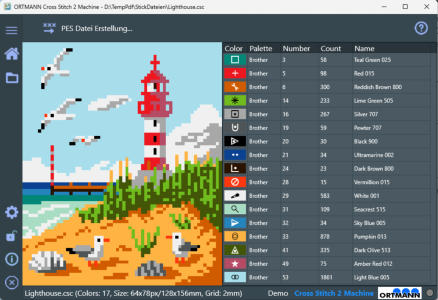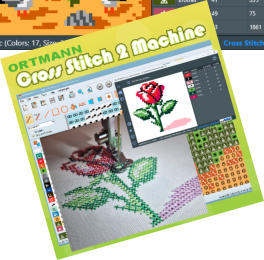© copyright 2025 by ORTMANN Media, München
Cross Stitch 2 Machine New!
Cross Stitch for Embroidery Machines
Turn your own photos or drawings into beautiful embroi-
dery machine files!
1. With our popular ORTMANN Cross Stitch Designer ©, you can easily create custom cross-stitch patterns from your own photos – or simply paint and design them yourself. 2. Then, with ORTMANN Cross Stitch 2 Machine ©, transform your design into a stitch-optimized embroidery file (PES, JEF, VP3) ready for your machine. Supported formats and brands: Brother, BabyLock, Janome, Elna, Viking, Husqvarna, Pfaff, Singer, and many more (including Bernina via your machine’s import function). Powerful Features at Your Fingertips: • Authentic full cross stitches (stitched like true crosses) • Quarter crosses & backstitching for fine detail • Specialty stitches: Algerian Eyes, Rhodes, French Knots • Works with images of any size – large designs are automatically split into multiple hoop sections and stitched together seamlessly • Up to 64 colors per design • Use any color palette you like, independent of machine brand (e.g., Madeira Rayon Machine palette) • Tile guides: optional helper lines for joining multiple sections • Automatic stitch splitting for overly long stitches • Adjustable shrinkage & distortion compensation • Cross sizes from 1.5 mm to 5.0 mmSchrumpfungs-/Verzugsausgleich einstellbar. True crosses without a center stitch. Here is a close-up with 2 mm crosses: Algerian Eye: Rhodes: French Knot: Create amazing images with AI, use beautiful photos, or paint your own designs with ORTMANN Cross Stitch Designer. With just a few clicks, you will have a PES, JEF or VP3 file for embroidery machines. We are currently working on more new thread palettes, especially for embroidery threads: the Madeira Rayon Machine series with 140 colors is ready, as well as a Brother palette with 64 colors. We are happy to send them to you by email. In the near future, these new palettes will also be included directly with an update. Of course, you can also use any other palette of your choice.Many configuration options
Set your hoop size – our app will automatically split the image into multiple tiles if necessary. Or, with just one click, you can rotate a landscape image by 90° to make it fit better in the hoop.Colors
Any color palette can be used, e.g., Madeira Rayon Machine (140 colors), etc.Color step table
Along with the machine embroidery file, a color substitution table is also created. It lists the thread colors in the order they need to be threaded into the machine, exactly as the machine requests them. This ensures that the actual thread colors of your original image are listed according to your chosen palette.Splitting large images into tiles
Images of any size are automatically split into tiles.

System Requirements: Windows 11, Windows 10 (64-bit), recommended 8GB system memory (4GB sufficient for small and medium-
sized images). Internet connection required to activate the software.
Trademarks: Lego®, MiniSteck®, Artkal®, Hama®, Brother, BabyLock, Janome, Elna, Viking, Husqvarna, Pfaff, Singer are trademarks of their
respective owners and are not affiliated with us. This also applies to all other trademarks mentioned on our website that belong to other
owners.

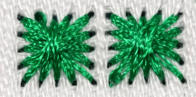


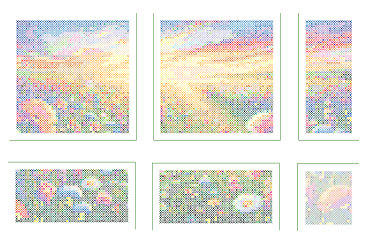
Differences between PRO / STD Version
• The demo version includes all features but is limited to 15x15 pixels. • The STD version supports up to 200x200 pixels (≈ 60x60 cm with 3 mm crosses). • The PRO version supports images of any size*.Pricing EUR


Full Versions V1
Price
Buy
Standard Version, Download
39,-€
Professional Version, Download
69,-€


Try the App
You can try the free program as much as you like. If you enjoy it, you
can purchase it later if you wish:
Download the free program (v1) for Windows.
After downloading, you can install it.
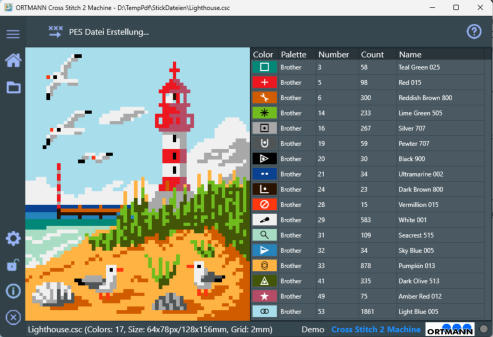
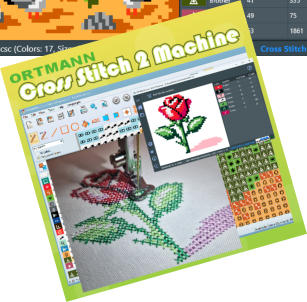
Pricing USD

Full Versions V1
Price
Buy
Standard Version, Download
39,-$
Professional Version, Download
69,-$

© copyright 2025 by ORTMANN Media, München - Terms/Conditions - About
Cross Stitch 2 Machine New!
Cross Stitch for Embroidery
Machines
Turn your own photos or drawings into beautiful
embroidery machine files!
1. With our popular ORTMANN Cross Stitch Designer ©, you can easily create custom cross-stitch patterns from your own photos – or simply paint and design them yourself. 2. Then, with ORTMANN Cross Stitch 2 Machine ©, transform your design into a stitch-optimized embroidery file (PES, JEF, VP3) ready for your machine. Supported formats and brands: Brother, BabyLock, Janome, Elna, Viking, Husqvarna, Pfaff, Singer, and many more (including Bernina via your machine’s import function). Powerful Features at Your Fingertips: • Authentic full cross stitches (stitched like true crosses) • Quarter crosses & backstitching for fine detail • Specialty stitches: Algerian Eyes, Rhodes, French Knots • Works with images of any size – large designs are automatically split into multiple hoop sections and stitched together seamlessly • Up to 64 colors per design • Use any color palette you like, independent of machine brand (e.g., Madeira Rayon Machine palette) • Tile guides: optional helper lines for joining multiple sections • Automatic stitch splitting for overly long stitches • Adjustable shrinkage & distortion compensation • Cross sizes from 1.5 mm to 5.0 mmSchrumpfungs- /Verzugsausgleich einstellbar. True crosses without a center stitch. Here is a close-up with 2 mm crosses: Algerian Eye: Rhodes: French Knot: Create amazing images with AI, use beautiful photos, or paint your own designs with ORTMANN Cross Stitch Designer. With just a few clicks, you will have a PES, JEF or VP3 file for embroidery machines. We are currently working on more new thread palettes, especially for embroidery threads: the Madeira Rayon Machine series with 140 colors is ready, as well as a Brother palette with 64 colors. We are happy to send them to you by email. In the near future, these new palettes will also be included directly with an update. Of course, you can also use any other palette of your choice.Many configuration options
Set your hoop size – our app will automatically split the image into multiple tiles if necessary. Or, with just one click, you can rotate a landscape image by 90° to make it fit better in the hoop.Colors
Any color palette can be used, e.g., Madeira Rayon Machine (140 colors), etc.Color step table
Along with the machine embroidery file, a color substitution table is also created. It lists the thread colors in the order they need to be threaded into the machine, exactly as the machine requests them. This ensures that the actual thread colors of your original image are listed according to your chosen palette.Splitting large images into tiles
Images of any size are automatically split into tiles.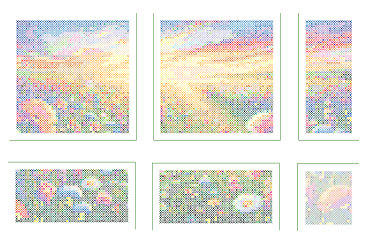

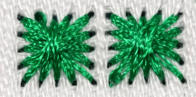



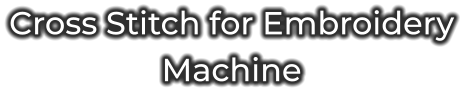
System Requirements: Windows 11, Windows 10 (64-bit),
recommended 8GB system memory (4GB sufficient for
small and medium-sized images). Internet connection
required to activate the software.
Trademarks: Lego®, MiniSteck®, Artkal®, Hama®, Brother,
BabyLock, Janome, Elna, Viking, Husqvarna, Pfaff, Singer are
trademarks of their respective owners and are not affiliated
with us. This also applies to all other trademarks mentioned
on our website that belong to other owners.

Differences between PRO / STD
Version
• The demo version includes all features but is limited to 15x15 pixels. • The STD version supports up to 200x200 pixels (≈ 60x60 cm with 3 mm crosses). • The PRO version supports images of any size*.Pricing EUR

Full Versions V1
Price
Buy
Standard Version, Download
39,-€
Professional Version, Download
69,-€
Pricing USD

Full Versions V1
Price
Buy
Standard Version, Download
39,-$
Professional Version, Download
69,-$